The Media School, Indiana University, websites, 2019
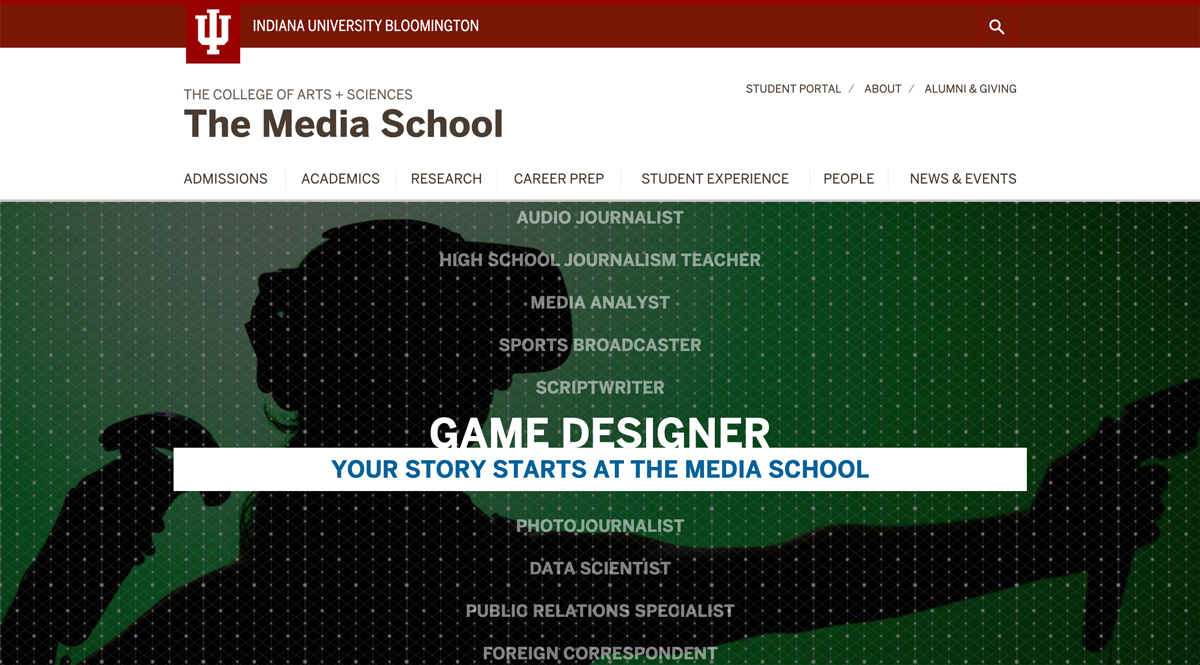
As Web Developer at The Media School at Indiana University since 2016, I've managed the reorganization and redesign of our public-facing website, as well as sites used by faculty for teaching courses and web-based tools used by staff to improve their workflow.
The Media School was formed in 2014 through the merger of IU’s telecommunications, journalism, and communication and culture programs. Originally based on the existing journalism school’s website, the first generation of The Media School’s website was a single installation of a WordPress multisite that included the public-facing site and dozens of course-related sites, essentially tying the public and internal products to one another.
When I arrived at The Media School in 2016, the code was outdated and the public-facing site was operating outside of the University-approved brand and technical requirements. IU has developed the IU Framework, a design system built on Cascade CMS—the University-wide adopted content management system—that allows for consistent design and functionality across all departments and units in the University. After surveying staff, faculty, students, and the public about how and why they interact with our products, I was able to create a plan to meet the following goals:
- bring our sites in line with IU’s technical (Cascade CMS), branding (IU Framework), and accessibility standards (WCAG 2.0)
- de-couple our public-facing and internal products to allow for easier management and minimize the risk of one affecting the other
- provide the required functionality for our many different users
I decided to set up the main public-facing Media School website using the IU Framework in Cascade and move the course websites into their own WordPress multisite.
Leveraging the IU Framework meant that the site would be in alignment with University standards. However, based on what I heard in our stakeholder meetings, I knew that we needed to design and develop a few custom sections specific to the Media School's needs.
Custom Section: News
A team of student reporters write news stories for The Media School website about what's happening around the school, and the Framework's news publishing and user management capabilities were limited. I created a standalone WordPress multisite to be used as a headless CMS that would allow our web content editor and student reporters to publish their stories. I then hooked into that data from Cascade using the WordPress API which allowed for easy manipulation of the stories on the front-end of the site. I made sure that the custom-designed section met all of the required branding and accessibility standards required by University-wide IT.
Custom Section: Events
The limited calendar functionality in the Framework also meant that we would need a custom events section. Within the same WordPress multisite that was used for the custom News section, I created an events-specific site to be used as a headless CMS. Again, the WordPress API was leveraged to feed the data to our custom-designed calendar section.
Custom Section: Faculty, staff, and graduate student directories
One of the requests that I heard from our faculty was that they wanted to be able to update their profiles on their own. I created an integration between the University-wide directory and our headless WordPress multisite which checked whether a user was faculty, staff, or a graduate student, and then presented them with a form specific to their role. The data entered by users was then accessed from the main Media School website via the WordPress API.
Custom Section: Course listing
Tapping into a data feed managed by the University Registrar, I created a dynamic undergraduate course listing for our website. Using the data feed means that the content is always up to date and we don't need to link off of The Media School website for users to view what courses we offer.
Course Websites
Many Media School faculty use websites as teaching tools in their classes—giving students hands-on experience publishing on the web. These course websites had previously been connected to our main website's WordPress which presented both resource and security issues. As more course websites were added to the one WordPress multisite instance, the amount of storage needed and the size of the database continued to balloon, putting strain on the same resources allocated for our public-facing website. Each semester saw the addition of dozens of student users, and even though access was controlled using the University's single sign on, each new user presented a potential vulnerability to our network of sites.
To mitigate the security and resource issues, I moved our course-related websites into a standalone WordPress multisite, hosted entirely off of IU's servers, and implemented new file management procedures and a rolling archive of old sites. These changes allowed us to continue using WordPress in the classroom in a sustainable way.